While scrolling through different websites, you must have come across the terms “URI” and “URL” very often. Some people mix them up as well, which is wrong because URI and URL have significantly different meanings. The main difference between them is that URL is a subcategory of URL. This means that URI can represent both URI and URL, but URL can not display or represent URI.
Let’s look at both of them in detail.
What is a URI?
A URI, also known as a Uniform Resource Identifier, is a string of characters that represents a particular resource. A URI can be used for various purposes, such as identifying files on the internet, names of database entities, or services on a network.
The most common forms of URIs are URLs (Uniform Resource Locators), which provide a means of locating resources (like web pages) on the internet, and URNs (Uniform Resource Names), which identify resources by name in a given namespace. Basically, a URI functions as a standard way to name and address items in digital and networking environments.
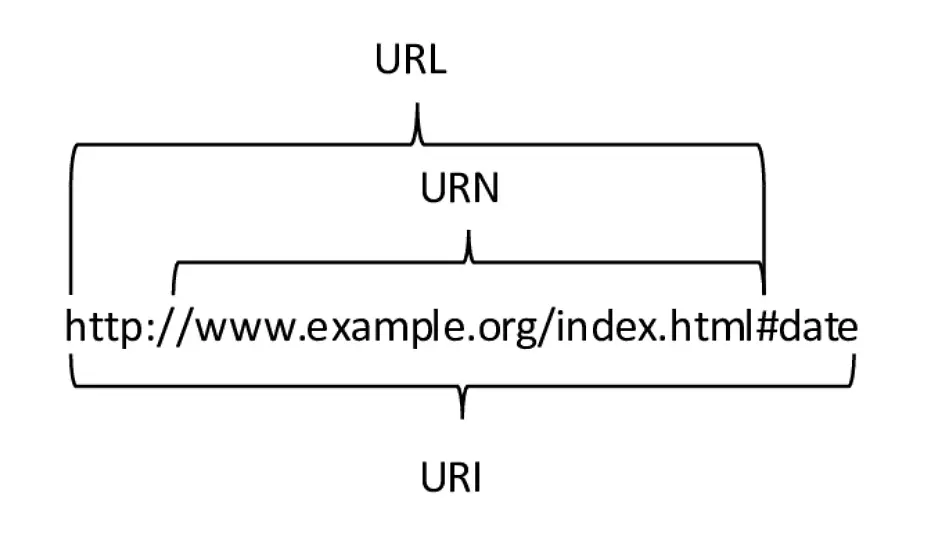
What is a URL?
A URL (Uniform Resource Locator) is a specific type of Uniform Resource Identifier (URI) that defines how to access a resource on the internet. URLs provide not only the location of the resource but also the protocol used to access it, such as HTTP, HTTPS, FTP, etc.
A URL typically consists of several parts, including:
- Scheme: This indicates the protocol used to access the resource. Common schemes include http, https, ftp, and more.
- Host: This identifies the server hosting the resource. It can be an IP address or a domain name.
- Port: This is optional and specifies the port number on the host to which the connection is made.
- Path: This specifies the exact location of the resource on the server.
- Query: This is optional and starts with a question mark (?). It contains parameters that might be required to access or process the resource.
- Fragment: This is optional and starts with a hash (#). It identifies a specific part of the resource, like a section of a page.
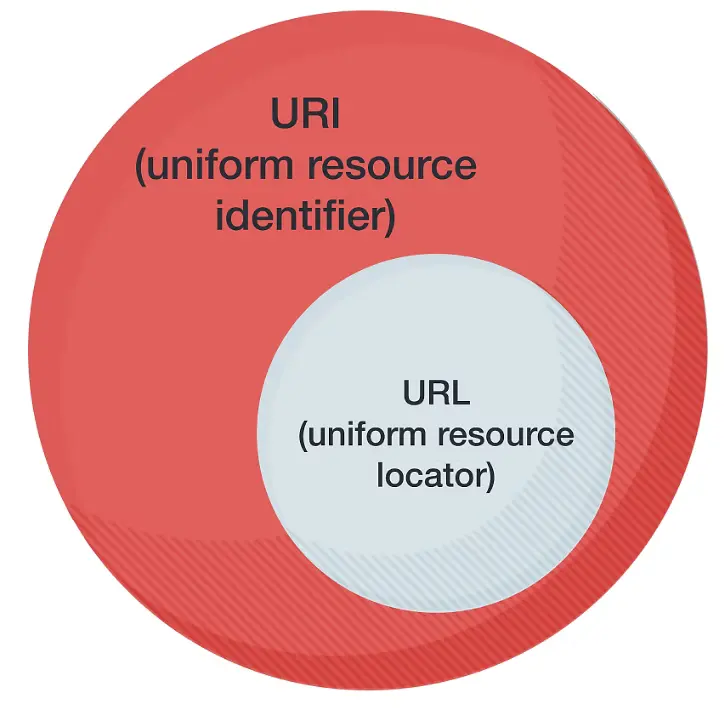
URI vs. URL
The comparison table below displays some major differences between URI vs. URL.
| Features | URI | URL |
|---|---|---|
| Definition | It is a string of characters that identifies a resource. | It is a specific type of URI that also specifies how to access the resource. |
| Components | It might only include an identifier for the resource. | It includes protocol, host, and often path and other components. |
| Purpose | It identifies a resource either by name, location, or both. | It primarily focus on describing the access method and location of a resource. |
| Specifity | It can be more abstract or broader and includes URNs and URLs. | It is always specific, detailing the exact location and protocol for accessing a resource. |
