When you’re prepping for roles at Adobe, one of the key hurdles is the Adobe System Design interview questions segment. It’s not just about coding or APIs in these rounds; you need to show you can design scalable, reliable systems, make trade-offs, and communicate clearly. If you walk in thinking you’ll just write code, you’ll be surprised: you’ll need to talk about architecture, performance, global scale, failure modes, and cost.
Here’s how you should approach this:
- First, master the core system-design building blocks and non-functional concerns.
- Then, work through sample Adobe-style prompts and practice structuring your answers.
- Next, bake in trade-off thinking and domain-specific constraints (Adobe has some unique ones).
- Finally, refine your presentation and communication style so you can walk the interviewer through your thought process.
By the end of this guide, you will have a structured interview roadmap for confidently answering Adobe System Design interview questions.
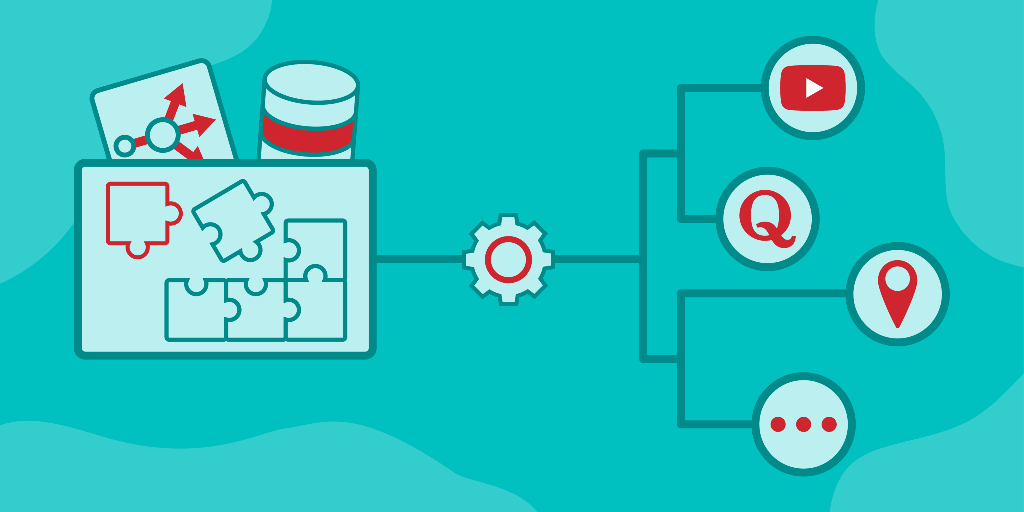
A modern approach to grokking the System Design Interview. Master distributed systems & architecture patterns for System Design Interviews and beyond. Developed by FAANG engineers. Used by 100K+ devs.
Core System Design Concepts to Master Before the Interview
Before answering specific System Design interview questions, you should ensure you have a rock-solid grasp of these fundamentals. When interviewers ask Adobe System Design questions, they expect you to speak this language fluently.
1. Non-functional requirements (NFRs)
Beyond “Does it work?”, systems must satisfy latency, throughput, availability, consistency, durability, scalability, cost, maintainability, and security. Be ready to highlight how your design addresses these.
2. Capacity planning & back-of-envelope sizing
Estimate traffic, data volume, storage, bullets like “Suppose 10 million users upload an average 50 MB asset per month, that’s ~500 TB/month of data, etc.” The Adobe course mentions you’ll be asked such calculations.
3. High-level architecture & components
Know the usual suspects:
- Load balancers & API gateways
- Application servers/microservices
- Databases: relational, NoSQL, object stores
- Caches (in-memory, distributed)
- Message queues/event processing (Kafka, RabbitMQ)
- CDNs (for global static/dynamic content)
- Replication/sharding, multi-region failover
- Monitoring, logging, observability
4. Data modelling & system state
Understand when you need strongly-consistent vs eventually-consistent stores, when you need transaction support, when you need sharding, and how to model asset metadata vs blob storage. For example, Adobe’s course calls out storing metadata in a consistent DB and blobs in object store with erasure coding.
5. Caching, CDN, and data locality
Large media assets, frequent reads, global users–you’ll need to know how to optimize for latency, bandwidth, and cost. CDNs, edge caching, delta updates, and versioning are all important.
6. Concurrency, collaboration & sync
If you design a tool for creative assets, there might be concurrent editing, offline access, sync conflicts, and resolution strategies. Adobe Systems often have these challenges.
7. Failure modes, monitoring & reliability
Designing for failure is key: how do you degrade gracefully? How do you replicate data, retry failed operations, handle queue back-pressure, detect failures, and unwind corrupt states? The course mentions “scale-hardening tactics to absorb traffic spikes, mitigate hot-key bursts, orchestrate cross-region failovers without data loss.”
8. Trade-off thinking
Every choice has a cost: faster storage = higher cost; strong consistency = higher latency; global replication = complexity. You must show you understand and can justify your trade-offs in the context of Adobe’s scale and product domain.
Mastering these areas gives you the language and confidence to walk into System Design interviews ready to shine.
Sample Adobe System Design Interview Questions & How to Approach Them
Now let’s get practical: here are typical prompts you might face when preparing for the Adobe System Design interview questions section; along with how you should approach them step by step.
Prompt 1: Design a global asset-sync service (for something like Creative Cloud)
Scenario: Suppose Adobe wants a service that syncs large creative-asset files (multiple GB each) from the user’s desktop to the cloud, lets them access them from other devices globally, supports offline edits, and handles versioning/delta upload.
How to answer:
- Clarify requirements
- How many users? What assets sizes? What upload/download rate?
- Offline: what are the constraints? How often edits?
- Versioning: full copy vs delta? Storage cost constraints?
- Global: how many regions? RTO/RPO SLAs? What level of latency expected?
- Access patterns: frequent reads, occasional writes?
- Security: encryption at rest and transit? Permissions?
- High-level architecture
- Client app sync agent → API gateway → asset-ingest microservice.
- Use object store (e.g., S3-style) for actual blob storage. Use metadata store (relational or NoSQL) for version metadata, permissions.
- Use CDN / edge nodes for read access globally.
- Use delta encoding or chunking uploads to avoid full file transfer on each change.
- Use message queue to trigger background processing (e.g., thumbnail generation, indexing).
- Offline support: local cache, conflict resolution engine, eventual sync.
- Data modelling & storage
- Metadata table: asset_id, user_id, version_id, parent_version, upload_time, size, checksum, location.
- Blob store: sharded by region/tenant, with lifecycle rules (hot vs cold).
- Versioning: store full version for major changes, delta for edits. Use deduplication (content hash) to save storage costs (the Adobe course mentions this).
- Caching & data locality
- Use CDN edge nodes for reads. Use region-aware routing so users connect to the closest data centre.
- Use read-replicas of metadata in each region for low-latency reads; writes still go to the primary region.
- Use blob replication for important assets; others could be cold storage after a period.
- Scalability & partitioning
- Shard blob store by user_id or region/tenant.
- Partition metadata by user_id or asset_id to spread the load.
- Use auto-scaling for ingestion services; queue to absorb bursts (e.g., after a big event like Adobe MAX).
- Non-functional concerns & trade-offs
- Latency vs cost: more replicas => lower latency but higher cost.
- Consistency: When a user writes an asset, how fast must other regions see it? If eventual consistency is acceptable, you can optimise for performance.
- Durability: Use erasure coding in object store for reliability; perhaps replicate across regions for disaster tolerance. Adobe course mentions “erasure coding for durability”.
- Offline editing & conflict: Need a strategy for conflict resolution (last-write-wins, merge, manual).
- Security: Encryption, access controls, audit logs, version rollback.
- Failure & monitoring
- Monitoring ingestion queue lengths, blob store latency, and region-failover health.
- Circuit-breakers or throttling to handle upload storms.
- Disaster recovery: If one region fails, route to another; ensure metadata replication or quick recovery.
- Hot-key burst mitigation: If many users request the same asset, use caching or rate limiting. Adobe course mentions mitigation of hot-key bursts.
- Summary & final thought
- Recap the high-level flow, highlight key trade-offs, and mention the next steps or enhancements (e.g., machine learning to detect redundant uploads, intelligent caching).
By structuring your answer this way, you demonstrate to the interviewer that you can handle an Adobe scale system and can speak to all levels: functional, non‐functional, trade‐offs, and failure handling.
Prompt 2: Design a collaborative document editing service (like Acrobat + online editing)
Scenario: Users across the globe open a document, make edits, comments, version it, and collaborate in real‐time or offline. How would you design that service?
Approach outline:
- Clarify real‐time vs offline, expected concurrency, # users editing simultaneously, document sizes, and latency expectations.
- Choose appropriate architecture: operational transform (OT) or CRDT for real-time concurrency.
- Storage: a document store for the current state, a blob store for version snapshots, and a metadata store.
- Sync & conflict: offline caching, change journals, and merge service.
- Collaboration: pub-sub system or WebSockets for live updates; message queue for offline sync.
- Scalability: shard by document-id, user-id; use distributed locking or optimistic concurrency.
- Data consistency/trade-offs: For real-time, eventual consistency may be acceptable; for the final version, perhaps strong consistency.
- Non-functional: Access control, audit trail, version history, undo/redo, and latency under 200ms for edits.
- Failure: Offline queue, merge when offline comes online; region failover.
- Monitoring: Edit latency metrics, queue back-pressure, conflict resolution rate, and storage growth.
This kind of prompt aligns very well with what you might see in an Adobe System Design interview questions round—the course even mentions “a real-time collaboration tool like Adobe XD” as a sample question.
Prompt 3: Design a type-ahead suggestion system for creative-asset search
Scenario: Adobe wants to build a search box for its asset library: users type a few characters and you suggest matching assets (by name, tag, user recent history, visual similarity). You need low latency (<100 ms), worldwide users, large corpus of assets (billions).
Approach outline:
- Clarify: Approx # assets, query QPS (queries per second), update rate of library, storage of tags/visual features, and latency targets.
- Architecture:
- Indexing pipeline: upload metadata + extract features → distribute to search index (Elasticsearch / specialized search).
- Latency layer: Use in‐memory cache for hot queries.
- Ranking engine: Combine recent user history + tags + visual similarity ranking.
- Visual search: Precompute embedding vectors, store in vector DB; online embed query is made and nearest neighbors returned.
- Data partitioning: Shard index by region or asset type; replicate indexes for read locality.
- Non‐functional:
- Throughput: millions of queries per minute globally.
- Freshness: updates propagate to index within e.g., ~60 seconds.
- Cost: optimizing index size, stale data vs cost of frequent rebuilds.
- Trade-offs:
- Strong freshness vs cost/latency: maybe settle for eventual freshness for non-critical assets.
- Visual similarity quality vs computation cost: pre-compute vs on-the-fly.
- Failure & monitoring:
- Index rebuild failures, stale index detection, hot shards, regional failover.
- Metrics: average query latency, 95th percentile latency, cache hit ratio, index update lag.
Again, this aligns with Adobe’s expectation of “type-ahead suggestion box … combine recent searches, entities, quick actions” as mentioned in the course description.
More Adobe System Design interview questions—practice set with answers
Below are more high-impact Adobe System Design interview questions. For each, you’ll get a compact, interview-friendly structure: clarifications, high-level design, data model & consistency, scalability, and failure handling/trade-offs. Tailor the same patterns to any follow-ups in the room.
Design a preview/thumbnail generation pipeline for large media (PSD/AI/AE/RAW)
Clarify
- Formats? Images, layered PSD, vector AI, video frames
- SLA: first thumbnail < 2–5 s; full preview later
- Multiple sizes? Yes; color profiles preserved
Design
- Upload lands in quarantine store → Virus scan → Format inspector
- Work queue → autoscaled workers (CPU/GPU lanes) → write variants to object store
- Metadata service updates preview availability; CDN invalidation
Data model & consistency
- asset_variants(asset_id, variant_type, url, state, updated_at)
- jobs(job_id, asset_id, steps[], state, attempts)
- Eventual consistency for variants; UI shows placeholders
Scalability
- Batch small images; shard heavy formats to GPU pool
- Reuse derived artifacts across versions if the content-hash is unchanged
Failures/trade-offs
- Poison queue isolation; per-format retry policy
- Fallback basic thumbnail if advanced render fails
- Cost vs latency: aggressive autoscale only during ingest spikes
Design an e-signature workflow (Adobe Acrobat Sign-like)
Clarify
- Legal compliance (eIDAS/ESIGN), audit trails, tamper-evident seals
- Parallel vs sequential signers, reminders, and expirations
- SLA: signer loads doc < 150 ms (CDN)
Design
- Template & document service (PDF normalization, tagging)
- Workflow engine for routing (sequences, parallel steps)
- Signing service with crypto key mgmt (HSM), timestamping, audit logging
- Notification fan-out (email/SMS/push); webhook callbacks to integrators
Data model & consistency
- agreements(agreement_id, state, template_ref, created_at)
- participants(agreement_id, role, order, email, auth_method, signed_at)
- audit_events(agreement_id, ts, actor, action, ip, sig)
- Strong on state transitions; append-only audit
Scalability
- Partition by agreement_id; CDN for document delivery
- Pre-render pages to image tiles for fast web view
Failures/trade-offs
- Idempotent webhook handling
- HSM failover plan; sign offline, then backfillthe timestamp on reconnect
- Balancing strict compliance vs user experience friction
Design font distribution and activation (Adobe Fonts)
Clarify
- Licensing constraints and offline use windows
- Platforms: desktop agents, mobile, web; subsetting by glyph coverage
Design
- Entitlement service checks license/plan → returns activation manifest
- Fonts CDN with per-platform packages; subset generator for web usage
- Local daemon handles download, activation, cache, and offline grace
Data model & consistency
- font(family, weight, style, files[])
- entitlement(user_id, family, expires_at, offline_grace)
- Strong for entitlement changes; eventual for edge caches
Scalability
- Regional CDNs; delta updates for manifests
- Popular families pre-warmed at the edges
Failures/trade-offs
- If the entitlement service is unavailable, honor cached licenses within the grace period
- Security: signed manifests; integrity check before activation
Design a presets/brushes marketplace with versioning and dependencies
Clarify
- Artifact types: brushes, LUTs, effects; dependencies (app version, engine)
- Monetization: free/paid, licensing terms
Design
- Creator portal → validation (metadata, compatibility) → publish to catalog
- Delivery via CDN; client installer verifies dependencies
- Ratings/reviews; update channel for new versions
Data model & consistency
- asset(asset_id, type, app_compat[], version, dependencies[], license)
- release(asset_id, version, files[], release_notes, ts)
- Eventual consistency to search; strong on purchase/entitlement
Scalability
- Partition by creator_id; cache hot assets
- Delta update when only metadata changes
Failures/trade-offs
- Rollback bad releases; yanked versions remain install-blocked
- Sandbox validation reduces support load at the cost of publish latency
Design content safety moderation for generative outputs (Firefly-style)
Clarify
- Blocklists (text prompts), visual classifiers (nudity/violence), copyright filters
- Latency budgets: prompt screening < 30 ms; image review < 200 ms typical
Design
- Prompt gate: rules + ML; deny/soften before generation
- Post-gen pipeline: perceptual hashing, NSFW models, watermark/steganography insertion
- Appeals/override workflow; audit & transparency logs
Data model & consistency
- review(job_id, input_hash, model_version, verdict, reasons[], ts)
- Strong for verdict persistence; eventual for analytics
Scalability
- GPU batch scoring; cache verdicts by hash
- Tiered queues by risk level
Failures/trade-offs
- Fail-closed for high-risk classes; fail-open for benign with logging
- Balance recall vs precision to minimize false blocks
Design color palette sharing & versioning across teams
Clarify
- Palette size? Dozens/hundreds of swatches; aliases; brand locks
- Access: org, team, project scopes
Design
- Palette service with versions, locks, and branching (proposal → approved)
- Client caches; live updates broadcast to open docs
- Compatibility validation across apps (color spaces)
Data model & consistency
- palette(palette_id, org_id, name, head_version)
- palette_version(version_id, swatches[], metadata, parent)
- Strong for approval & locks; eventual for client cache propagation
Scalability
- Partition by org_id; CDN for static JSON exports
- Delta updates for changed swatches only
Failures/trade-offs
- Offline edits queue until reconnect; conflict UI for merges
- Enforce read-only on locked palettes to prevent drift
Design licensing/entitlements across Adobe apps and services
Clarify
- Plans (individual, team, enterprise), seats, device limits
- Latency: entitlement check < 50 ms at sign-in and periodic heartbeats
Design
- Identity → Entitlements service (policy engine) → cacheable token (scoped claims)
- Admin console for seat assignment; audit trail of changes
- Client offline grace with signed tokens (short TTL + refresh)
Data model & consistency
- subscription(org_id, plan, seats, features[])
- assignment(user_id, org_id, seat_state, updated_at)
- Strong on admin changes; eventual to edge caches
Scalability
- Global cache for org policies; per-user token cache
- Thundering herd control at top-of-hour heartbeats
Failures/trade-offs
- If service is down, accept cached token within grace; record offline usage for later reconciliation
- Security vs UX: shorter TTLs increase safety but add latency
Design a telemetry/usage analytics pipeline for desktop + mobile apps
Clarify
- Volume: billions of events/day; PII minimization and consent
- Query: near-real-time dashboards + batch warehousing
Design
- Client SDK buffers → regional collectors → stream bus
- Real-time: aggregations (Flink/Spark) → time-series DB for dashboards
- Batch: compacted parquet to data lake; warehouse for BI
- Privacy layer: schema validation, tokenization, consent filters
Data model & consistency
- Event schema with product, version, user_anon_id, ts, feature, payload
- Exactly-once semantics through idempotent writes or dedupe keys in sinks
Scalability
- Partition by product/region/time; rollups (1m/5m/1h)
- Cost control via sampling on verbose events
Failures/trade-offs
- Backpressure: local disk buffers; priority drop for low-value events
- Reprocessing with late-arriving data and watermarking
Design offline-aware cloud documents with conflict resolution
Clarify
- Docs edited offline for hours/days; binary + layer metadata
- Merge fidelity: preserve layers, effects, masks
Design
- Local op log; background sync pushes ops upon reconnect
- Server applies ops in order; attempts semantic merges (layer-level)
- If irreconcilable, fork a new version; present diff/merge UI
Data model & consistency
- doc_versions(doc_id, version_id, snapshot_ref)
- ops(doc_id, version_id, op_id, path_to_layer, op_payload)
- Eventual across devices; convergent when operations commute
Scalability
- Partition by doc_id; compress ops; periodic snapshotting
- Large binary layers stored separately; references in metadata
Failures/trade-offs
- Protect against op loss with local WAL and at-least-once delivery
- Merge complexity vs UX: keep auto-merge simple, surface conflicts clearly
Common Mistakes Candidates Make on Adobe System Design Interview Questions
When prepping for Adobe System Design interview questions, many candidates falter — not because they don’t know the technology, but for avoidable reasons. Here are common pitfalls and how you can avoid them.
- Skipping requirements clarifications
Adobe interviewers often expect you to ask clarifying questions. If you jump into architecture immediately without asking about scale, latency, usage patterns, regions, and users, you’ll miss context and may design something irrelevant. - Not structuring the answer
Randomly listing components isn’t enough. You need to walk through flows: ingestion → storage → query → failure. You need architecture diagrams in your head (and ideally, draw). Without a structure, your answer gets messy. - Ignoring non-functional requirements
Many candidates focus only on “it works” but ignore latency, cost, availability, consistency, and global distribution. At the Adobe scale, these are non-negotiable. - Not making trade-offs explicit
Saying “I’ll just make everything consistent and replicated everywhere” may sound naive or cost-unaware. You must say, “I’ll accept eventual consistency for non-critical reads to optimize cost/latency, given our user SLA, etc.” - Missing domain relevance
Adobe’s product domains have special characteristics: large media assets, creative workflows, versioning, offline editing, and global latency. If you ignore those, you might design a generic system, but not one tailored to Adobe’s needs. - Poor communication
Design rounds are often interactive. If you mumble through and don’t talk through your reasoning or adjust based on interviewer prompts, you’ll lose points. You must narrate your thought process: “I choose object store here because asset size is large …”. - Neglecting failure/reliability considerations
At the Adobe scale, you can’t ignore failure modes, backups, region failover, and monitoring. If you don’t show your system handles failures gracefully, you’ll appear incomplete.
By being aware of these missteps, you can avoid them and present yourself as a well-rounded designer.
How to Prepare for Adobe System Design Interview Questions
Here’s a preparation roadmap tailored specifically for tackling Adobe System Design interview questions.
Step 1: Core Fundamentals Review
- Refresh architecture basics: load balancers, CDN, caching, data stores, message queues, microservices.
- Revisit non-functional requirements: latency, availability, consistency, durability, scalability, and cost.
- Practice back-of-the-envelope sizing calculations (traffic, data volume, storage, cost). Adobe’s internal course emphasizes this.
Step 2: Build Domain-Specific Awareness
- Study Adobe’s product domains: Creative Cloud asset workflows, Document Cloud e-signatures, and Experience Cloud analytics. Understand common system patterns: asset ingestion, versioning, collaboration, and global user access.
- Read about Adobe’s scale: billions of creative actions, hundreds of billions of PDF opens. The course mentions this scale context.
- List typical System Design prompts you might see at Adobe (as above) and think through specific constraints (asset size, concurrent editing, offline sync, global latency).
Step 3: Practice Sample Prompts
- Take prompts like the ones above and sketch solutions. Time yourself (45-60 minutes) because you’ll likely have that time in the interview.
- Explain your design to a friend or record yourself. The more you verbalize trade-offs, flows, and metrics, the better.
- Try to draw rough architecture diagrams (on paper or whiteboard), walk through flows and key requests (read path, write path, failure path).
Step 4: Mock Interviews & Feedback
- Use mock interviews focusing on System Design. Ask a peer or mentor to ask you Adobe-style prompts and give feedback on your clarity, structure, and trade-off explanation.
- Record your answers, review them for filler words, hesitations, and unclear reasoning.
- Specifically practice the “requirements clarification” phase and “non‐functional trade-off” phase. These differentiate candidates.
Step 5: Supplement with High-Quality Resources
- Make use of structured courses and resources. For example, the course “Adobe System Design Interview Questions” on the Educative platform is crafted by ex-MAANG engineers and aligned with Adobe’s style.
- At the end of this guide, I’ll mention another excellent resource you can use to further deepen your System Design skills.
Step 6: Review Your Past Projects & Be Ready to Map Them
- Often, interviewers will mention your past experience and ask, “How would you apply that system? If you were at Adobe working on this, how would you design it?”
- Be ready with examples: systems you built, trade-offs you made, performance optimisations you delivered. Map them to Adobe’s context: creative workflows, global user base, large-scale assets, and collaboration.
- Use the STAR format for behavioural/contextual discussion: Situation → Task → Action → Result. Even if the question is System Design, you may need to reference your past.
Step 7: Day-Before and Day-Of Interview Tips
- Rehearse 2–3 key prompts: asset sync, collaborative editing, search suggestion. Time them.
- On the day, bring a notebook (or virtual whiteboard) and be ready to draw. Ask clarifying questions. Start with the high level, zoom into components, flows, failure/scale/trade-offs, and then components.
- When summarising, state your choices again, highlight trade-offs, and mention next steps or what you didn’t cover (bonus points).
- Maintain clarity, speak confidently, and avoid jargon unless you explain it.
- After the interview, reflect on feedback and note any gaps to improve for next time.
Sample “Answer Structure” You Can Use – Template
Here’s a template you can memorize and adapt for any Adobe System Design interview question. When asked a prompt, you can walk through these phases:
- Clarify & Scope
- “To make sure we’re aligned: How many users? What asset size? Regions? Offline support? SLA? Read/write ratio? Failure tolerance?”
- Summarise your assumptions: “I’ll assume 50 million users, peak upload 10 GB/s, region count = 5, latency target = <100 ms for reads.”
- High-Level Design
- Provide a block-diagram level description: clients → API gateway → services → storage components → caches/CDN.
- Highlight major components you plan to use and why.
- Detailed Design of Key Components
- Pick the critical pieces (e.g., object store, metadata store, data pipeline, global replication) and go deeper: data models, partitioning, indexing, caching strategies.
- Walk through flows: write path, read path, update/notification path, failure path.
- Scalability, Performance & Trade-offs
- How you’ll shard/partition data, scale stateless services, use caching, CDNs, and region-aware routing.
- Explicitly call out trade-offs: “To keep latency low, we replicate metadata read-replicas per region but accept eventual consistency for non-critical data.”
- Estimate numbers or orders of magnitude: “If we have 1 B assets and average size 100 MB, full storage is ~100 PB; we’ll tier cold storage and move older versions after 6 months to reduce cost”.
- Reliability, Failure Handling & Monitoring
- How to handle server/region failure, queue back-pressure, hot-shard problems, leader election, and data corruption.
- Monitoring metrics: latency percentiles, error rates, load, storage growth, stale index age.
- Metrics or alerts you’d set up.
- Security & Privacy
- Access control (roles, permissions), encryption at rest/in transit, audit trails, version rollback, data residency (for global compliance).
- For Adobe context: user-owned creative assets, versioning, offline editing — ensure these are protected.
- Summary & Future Enhancements
- Briefly summarise design and highlight next steps or enhancements: e.g., machine learning search ranking, auto-archive old assets, cross-tenant deduplication, offline sync improvements.
- This shows you’re thinking beyond the prompt and have full system-thinking.
Following this structure when answering any Adobe System Design interview questions will help you cover critical areas and appear organised and thoughtful.
Resource to Level Up
To deepen your System Design prep (not just for Adobe, but in general), I highly recommend the course at Educative: Grokking the System Design Interview.
It provides structured lessons on architecture building blocks, System Design patterns, mocks, and examples that map quite nicely into Adobe-style prompts.
You may combine that with the dedicated Adobe-specific System Design courses to help with your preparation.
Final Thoughts
Preparing for Adobe System Design interview questions requires more than revising architecture diagrams; it takes a mindset. If you treat each prompt as an opportunity to demonstrate your ability to craft systems at a global scale with thoughtful trade-offs, clear reasoning, and solid domain awareness, you will position yourself well.
Here’s your action plan this week:
- Pick two sample prompts and answer them fully (use the template).
- Review the core fundamentals list, identify any weak areas (e.g., message queues, CDN caching, global replication), and refresh your knowledge.
- Take a mock session (even if with a friend) where you verbalise your answer and draw a diagram.
- Use the suggested courses (Grokking the System Design Interview + Adobe‐specific course) to fill in any gaps.
When you walk into your next interview and the prompt says something like “design a system to support large-scale asset syncing for Adobe,” you’ll already be thinking in the right lanes: global users, large media size, offline/online, versioning, replication, caching, latency, costs, failure handling. You’ll ask clarifying questions, outline a clear architecture, show trade-offs, and communicate the entire picture.
